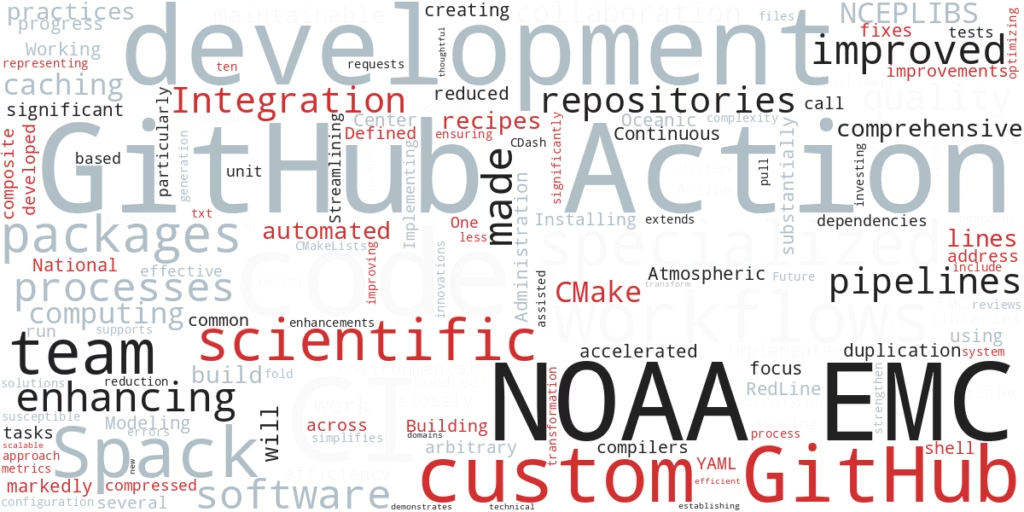Spack is a Python-based package manager developed at Lawrence Livermore National Labs, offering a wide range of features to support software development, testing, and deployment. With recipes for over 7,000 packages, Spack provides an efficient way to manage dependencies, build, and install software. In this article, we will explore how Spack can be used to streamline software development, testing, and deployment, with a focus on its chaining environments and develop command features.
Chaining Environments
Chaining environments is a powerful feature in Spack that allows developers to create a new environment that builds upon an existing one. This approach enables the reuse of installed packages, saving time and reducing the risk of introducing inconsistencies. By referencing an existing installation, the new environment can inherit the packages it needs, and then install only the packages that are different or updated.
To create a chained environment, developers can add a configuration entry to their `spack.yaml` file, specifying the path to the existing installation. Spack will then use the packages from the upstream environment and install only the necessary packages. This approach is particularly useful for testing different versions of a package or for creating a new environment with modified packages.
Spack Develop Command
The Spack develop command is a feature that allows developers to integrate their code development and testing with Spack. By using this command, developers can create a persistent directory for their source code and build intermediate steps, enabling iterative development and testing. The Spack develop command takes a package name and version as input and installs the package in a special directory structure.
One of the key benefits of the Spack develop command is that it enables developers to build dependent software. For example, if a developer wants to test modifications to a package like HDF5, they can use the Spack develop command to install the modified package and then build downstream dependencies like NetCDF or ESMF.
Using Spack in a CI Context
Spack can be integrated into a Continuous Integration (CI) testing context to automate the testing of code. By using Spack, developers can take advantage of its automatic dependency handling, build caching, and testing capabilities. Spack can be used to install dependencies, run unit tests, and test build options, making it an ideal tool for CI testing.
In a CI context, Spack can be used to test different build options and configurations, ensuring that the code works as expected. Additionally, Spack can be used to test downstream dependencies
Conclusion
In conclusion, Spack is a powerful tool that can significantly streamline software development, testing, and deployment. Its chaining environments and develop command features make it an ideal choice for developers who want to efficiently manage dependencies, build, and install software. By integrating Spack into a CI testing context, developers can automate testing, reduce errors, and improve overall productivity. With its ability to handle complex dependencies and build configurations, Spack is an essential tool for any software development project. By leveraging Spack’s features, developers can focus on what matters most – writing high-quality code and delivering reliable software.